FRP Bypass Tool For PC DM | Samsung Frp Tool 2024
FRP Bypass tool for PC DM Samsung FRP tool 2024 - At this point, you may need to bypass the FRP of all your Samsung phones. There are various FRP bypass tools. Today I will discuss an FRP bypass tool. the tool is called the Dm FRP bypass tool. you can easily bypass the FRP of your Samsung phone if there is an extra future tool, then today we will discuss the whole tools in this post.
FRP Bypass tool for PC DM
DM Frp tool is a small tool that allows you to unlock FRP from a Samsung phone in MTP mode. Now, this dm FRP bypass tool will help you to bypass this FRP lock, now you have to go through a lot of problems to Bypass the Android 11 Frp, Alliance Shield x this tool has been added to this tool here will.
This dm Frp tool has another feature which is the Huawei tab. From this tab, you can easily see the Fastboot information of all Huawei phones, and fast boot mode reset FRP and all types of Huawei phones online through Frp code with very little money for Huawei you can unlock the FRP.
DM FRP Bypass Tool feature which allows you to easily open Chrome Browser through which you can easily bypass FRP. Samsung All Android 12, Android 11, Android 10Q, Android 9 Pie, Android 8 Oreo, Android 7 Nougat, Android 6.0 Marshmallow, with these tips, you can easily bypass the money on your phone.
the dm Frp Bypass Tool is very useful for you if you forgot the Gmail id password for your security or if you lost the phone then you need to bypass it. there are many more features of this tool that will be useful to discuss, and you will understand how to use the tool.
What features or services do DM FRP Tool have?
Samsung (Bypass FRP MTP)
- install Alliance Shield X Apk
- Install Hidden Settings
- Bypass FRP (MTP)
- Launch Brower (MTP)
- Reset FRP ADB
- Disable Drivers Signature
- Device Manager
Huawei Main Fastboot
- Read info ( Fastboot)
- Reset FRP (Fastboot)
- Reboot ( Fastboot)
Read More Post: Samsung FRP Bypass Apk 2022 Mrt Firmware
How to Use DM FRP Tool
- Download & extract the DM Frp Tool V1 Bypass new Tool on your PC.
- And Install Samsung USB Driver
- Double click to Run the “DM FRP Tool v1.0 by DM Unlocker.exe“
- Click Disable Drivers Signature
- Restart Your Windows Computer.
- Reopen the DM FRP Tool setup file
- Now you have to connect your mobile to a Wi-Fi network.
- 2nd Step: Click Bypass FRP, Wait until finished.
- Driver installation popup will open, click Install Anyway.
- Check on your phone, and the DM FRP Tool popup window will appear.
How to Reset FRP ADB Mode
- Connect Samsung Device with ADB Mode to pc using cable
- Checking device Click Red info (ADB)
- Click Reset FRP ADB Mode after reading the info
- If your FRP is Reset Done Then Restart now your device
- Restart Complete Now go to Setting
Huawei FRP Unlock Fastboot
- Read info ( Fastboot)
- Reset FRP (Fastboot)
- Reboot ( Fastboot)
Some Phones In Huawei Fastboot Mode You Can Bypass FRP Most Phones Not FRP Bypass In Fastboot Mode In case you need to unlock it online. It will cost money to unlock it remotely so you can contact me.
DM FRP Tool Information
File Name: DM FRP Tool V1.0
File Size: 10.4 MB
Type: exe
File Password: Without Password
Compatible OS: Windows (32 Bit & 64 Bit)
DLink: DM FRP Tool V1.0: Direct Link = Mega Link
See More Posts:





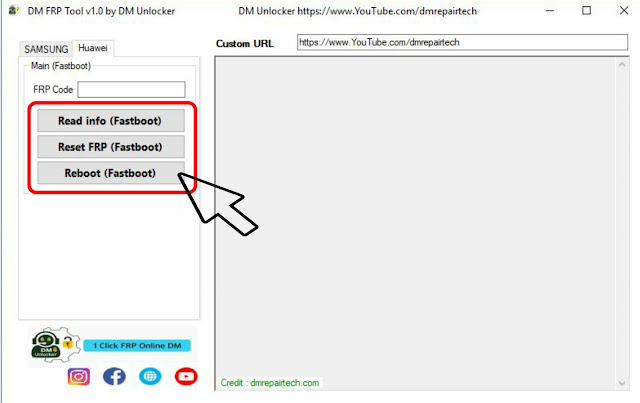


%20%20Google%20Account%20Remove.jpg)

