Nokia Hmd Pin/Frp Unlock Tool with Usb Redirector 1.9.7
The Nokia Hmd Pin/Frp Unlock Tool with USB Redirector 1.9.7 can bypass security measures on Nokia HMD devices through USB redirection. Unlocking tools like the Nokia Hmd Pin/Frp Unlock Tool with USB Redirector 1.9.7 provide a solution for bypassing security measures on Nokia HMD devices through USB redirection.
This tool allows users to unlock their devices, giving them access to Pin and FRP (Factory Reset Protection) features. With USB redirection capabilities, the tool is able to direct USB connections to bypass security measures, providing users with a quick and efficient method for unlocking their Nokia HMD devices.
By utilizing this tool, users can regain access to their devices without the need for complicated procedures or additional software.
Features Of Nokia Hmd Pin/frp Unlock Tool
The Nokia HMD Pin/FRP Unlock Tool with USB Redirector 1.9.7 offers a range of features that make it an essential tool for unlocking Nokia devices. From its user-friendly interface to its wide device compatibility and flexible unlocking options, this tool is designed to provide a seamless and efficient unlocking experience for users.
User-friendly Interface
The tool boasts a user-friendly interface, making it easy for both beginners and experienced users to navigate and utilize its features. Its intuitive design ensures that users can easily access and apply the unlocking functions without any complexities or technical hurdles.
Wide Device Compatibility
With the ability to support a wide range of Nokia devices, this tool offers wide device compatibility. Whether you have a new or older Nokia model, you can rely on this tool to effectively unlock the device, regardless of its specifications or version.
Unlocking Options
Notably, the tool presents diverse unlocking options, providing flexibility to users. Whether you need to unlock the PIN or FRP (Factory Reset Protection), this tool ensures that you have the necessary options at your disposal to achieve successful device unlocking.
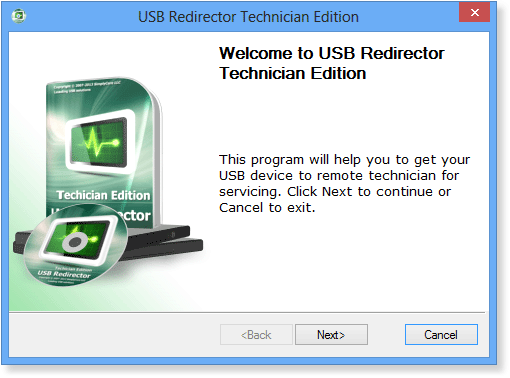
How To Use Nokia Hmd Pin/frp Unlock Tool
Welcome to this step-by-step guide on how to use the Nokia HMD Pin/FRP Unlock Tool. In this blog post, we will walk you through the process of unlocking your Nokia HMD device using the USB Redirector 1.9.7 software. This tool allows you to remove the PIN or FRP (Factory Reset Protection) lock on your device, giving you full access and control. Let's dive right in and get started!
Step 1: Install Usb Redirector 1.9.7
The first step is to install USB Redirector 1.9.7 on your computer. This software is crucial for establishing a connection between your Nokia HMD device and the unlock tool. To install the USB Redirector 1.9.7, follow these simple steps:
- Download the USB Redirector 1.9.7 setup file from the official website.
- Locate the downloaded file and double-click to run the installation wizard.
- Follow the on-screen instructions and choose the desired installation location.
- Once the installation is complete, launch the USB Redirector 1.9.7 software on your computer.
Step 2: Connect The Nokia Hmd Device
After installing the USB Redirector 1.9.7 software, it's time to connect your Nokia HMD device to your computer. Follow these steps to establish a secure connection:
- Take a USB cable and connect it to your Nokia HMD device.
- Connect the other end of the USB cable to an available USB port on your computer.
- Ensure that the Nokia HMD device is powered on and unlocked.
Step 3: Launch The Unlock Tool
Now that your Nokia HMD device is connected to the computer, it's time to launch the Nokia HMD Pin/FRP Unlock Tool. Follow these steps to open the tool:
- Locate the unlock tool's executable file on your computer.
- Double-click on the file to launch the tool.
Step 4: Follow The On-screen Instructions
Once the unlock tool is launched, you will be presented with a user-friendly interface that guides you through the unlocking process. Follow the on-screen instructions carefully, ensuring you pay attention to each step and input the required information. The tool will guide you through the necessary actions to successfully unlock your Nokia HMD device.
That's it! You have now learned how to use the Nokia HMD Pin/FRP Unlock Tool with USB Redirector 1.9.7. By following these simple steps, you can effectively remove the PIN or FRP lock on your Nokia HMD device, allowing you to regain control and access to all its features and functionalities.
How to Use Samsung FRP Unlock Tool USB Redirect 1.9.7
Step 1: Link: USB Redirector = USBv9.7
Step 2: Install usb redirector 1.9.7 & Open.
Step 3: Click Join Network & Loging My ID
- Step 4: Put Technician ID > IP Address
- Step 5: Get Remote technical ID > Contact Mrt Unlocker Assistant:
- Step 6: lick Connect & wait 1 minutes.
- Step 7: Turn on device Reconnect USB Cable for step 2 ….
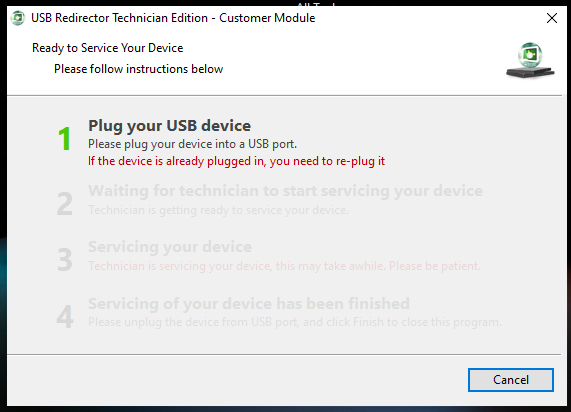
- Step 8: When 2 Waiting for technician to start wait few moments.
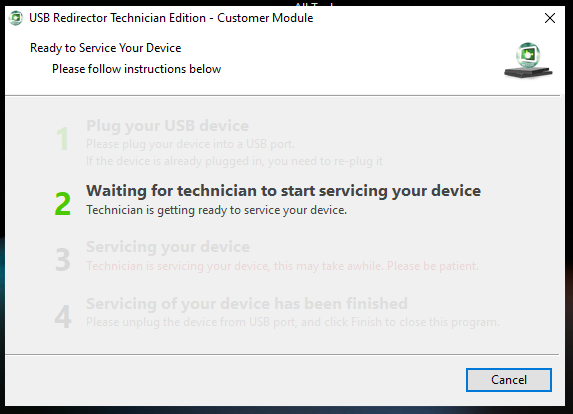
- Step 9: Then Seup 3 here FRP mrt Unlock Team Unlock your phone.
- Finally, Your Samsung FRP/Google Account Removed by Mrt Unlocker.
☏ For Any Premium Unlock Service Instantly Need Contact Us:⬇️
USB Redirector Tool
File Name: USB Redirector Tool v1.9.7
Size: 17MB
Type: .exe
Compatible OS: Windows 7, Windows 8, Windows 10, Windows 11 with 32&64bit
Link: Direct Link || Mega




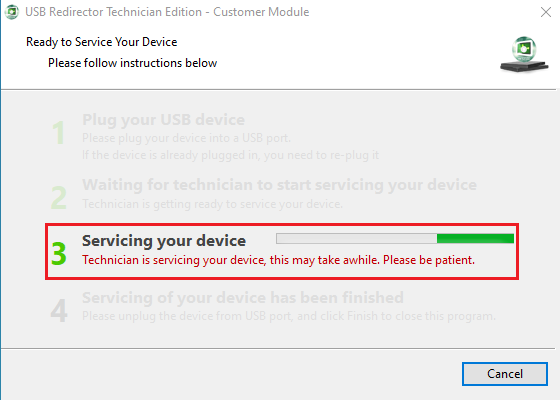


%20%20Google%20Account%20Remove.jpg)
.jpg)