Huawei y5 2019 frp bypass without pc - huawei amn-lx9 frp file
Huawei y5 2019 FRP bypass without pc -How you can easily bypass the FRP of your Hawaii Huawei Y5 2019 without any kind of paid tools or money. This post will help you to understand how you can unlock your phone and easily remove the FRP on your phone with one click with one of the free tools. Hopefully, after reading this article carefully you will understand how to unlock your phone.
Huawei y5 2019 FRP bypass without pc - Huawei amn-lx9 FRP file
FRP lock is built-in protection for every phone at this time, the complete form of which is factory production, FRP lock is on every phone. Your phone will be unlocked automatically if you can access your previous account. Now let's see if FRP lock is actually your advantage and disadvantage if your phone is lost or stolen or someone else wants to do something bad then resetting the phone to factory reset will be an interface show at that time is the factory reset protection FRP FR If you want to unlock the phone then you have to bypass it online or with some tools.apk. This whole discussion will be explained in detail in this whole article.
Huawei Y5 2019 Bypassing the FRP of this phone you may have a lot of problems. My article details how to unlock this phone, and how to easily unlock your Y5 2019 Annie model with any free tools -LX2 AMN-LX3 AMN-LX9 allows you to bypass FRP in just 1 click. How to bypass FRP and how to use it have been discussed. You will find the download link below. You can easily bypass the FRP of your phone by following the step-by-step instructions to unlock this phone by downloading it from here.
Redmi Note 10 Pro FRP Bypass Miui 13
How to Bypass FRP Huawei Y5 2019 Amn-lx2
Huawei Y5 2019 Bypass Tools and Rules of Use and What Steps to Follow and What to Do are given below in full in the form of pictures and in the form of articles. You can take it, so read carefully and patiently.
- Open SP Tool
- Select or Choice 3 Tab Download-Agent, Scatter-loading file, and Authentication File.
Related Posts
Huawei Y7 2019 (DUB-LX1) FRP RESET
Huawei Y9 2019 JKM-LX1 FRP UNLOCK With Downgrade File Free
SamFw FRP Tool 2.8 Latest Version Download Free
How to Remove Samsung Account Without Password Android 11-12





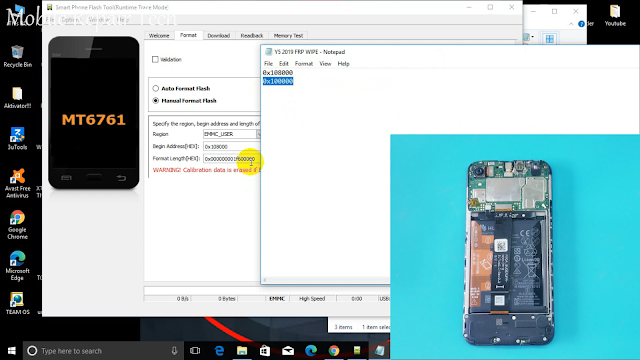


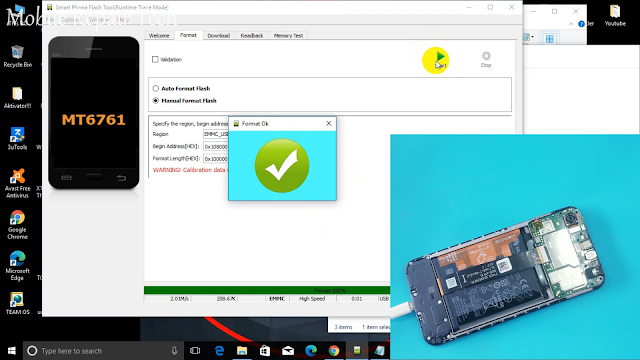


%20%20Google%20Account%20Remove.jpg)

