Huawei Y9 Prime 2019 Frp Bypass | Huawei STK L21 frp bypass Unlock tool
Huawei Y9 Prime 2019 Frp Bypass
If you've logged in or signed in to a Gmail account you used earlier on your phone and forgot about it after resetting the phone later, your phone will be activated and your Gmail account will be locked, then you will be asked to verify that Gmail on your phone. In case you have shared a post on how to unlock or bypass a Gmail account you can bypass Huawei Y9 Prime 2019 Android 9.0-10-11-12 with very easy FRP if you want. To unlock this phone of yours, read the proper rules of my post very carefully and follow the correct rules. Below, all the process of unlocking this phone is shared. Follow it carefully.
Huawei Y9 Prime 2019 When you go to bypass the FRP of these phones, starting from Miui 9.0.1 to MiUI 10.0 versions, when you go to bypass the FRP, you will see that all the rules are not working. , When you try a few times all the rules will not work then you will have a lot of problems with how to unlock the FRP of this phone so I have come up with a very easy solution to bypass this Huawei Y9 and Huawei Y9 Prime FRP today. You can easily bypass this phone if you have an unlock tool or UMT Dongle or MRT Dongle.
Now if you don't have either a UMT dongle or an MRT dongle, you can take the help of unlock-tool If you do not have an Unlock tools license you can rent your phone from me for Unlock Tool, and if you want to get a license for Unlock Tools for 1 year 6 months and 3 months you can contact me on your own. Can contact number. Now if you have to unlock the tool then you can follow the steps to unlock your phone which are described in detail below.
How to Bypass Huawei Y9 Prime 2019
- Download the Unlock tool & extract it to your computer.
- Unzip The Unlock tool and Run the Tool
- Carefully open the backpack of your phone
- Run the tool as an administrator
- Click on Register or Login
- To By Get Active Unlock Tool License
- This will take you to the official website to sign up: hare
- Register your Account Hare.
- Now type your registered Email id & Password in the tool
- Click Login
- Now you can use the tool on your computer.
- Now choose your desired option and click on the start button
- Connect the Test Point to get a USB to connect your phone to the computer and the USB cable for a while by pressing it together.
- Short This Test Point
- Wait a few seconds Unlock done
Related Posts
- File Name: UnlockTool.rar
- File Size: 67MB
- Type:.exe
- Compatible OS: Windows 7, Windows 8, Windows 8.1, Windows 10, Windows 11
- Credit: Unlocktool.net Team
- Link: Unlock_Tool.zip
- File Name: UnlockTool.rar
- File Size: 67MB
- Type:.exe
- Compatible OS: Windows 7, Windows 8, Windows 8.1, Windows 10, Windows 11
- Credit: Unlocktool.net Team
- Link: Unlock_Tool.zip



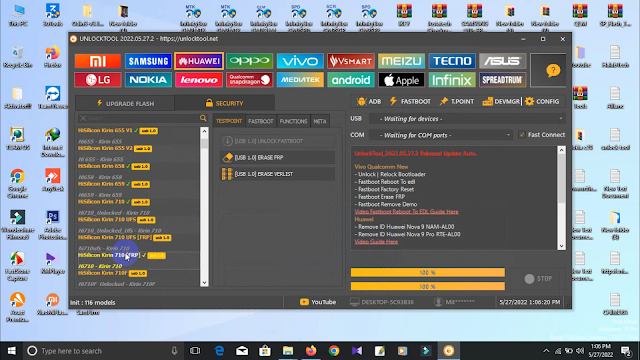




%20%20Google%20Account%20Remove.jpg)

