SamFw Tool v4.7.1 Download Samsung FRP Remove One Click
SamFw FRP Tool 4.7.1 Remove Samsung FRP one click
Google provides the new FRP feature on Android 13 and 12, Android R11, Android Q10, Pie 9, Oreo 8.0. versions. SamFw tool developed by 'samfw.com' for Samsung Smartphones to Bypass FRP Lock. Samfirm tool perfectly helps for Android 13 Android12, Android R11, Android Q10, Pie 9, Oreo 8.0.SamFw FRP Tools v4.7.1 is one of the most popular and effective tools at the moment. SamFw FRP Tool is launching one update after another. The latest version is now launched. SamFw v4.7 is bringing many new futures. * # 0 * # By dialing the code you can remove the FRP with one click then another nice future is to do a factory reset and, Test mode (* # 0 * #), ADB mode New Update Samsung Frp Remove FRP paid method All model All version, MTP Mode, download mode, Odin Flash, Misc, Reboot, Read info, new additions and the same as before with the information report. Using it you can easily carry out your urgent work. Details will be discussed below in full.
You can use the Samfw Frp tool 4.7.1 - free on all your Samsung phones Android version 7.0 Nougat, 8.0, Android 9,10, and Android version 11, and the latest updated Android version 12, you can easily bypass FRP in just 1 min and Bypass Micloud in the Test Mode & Sideload mode from Samsung, Xiaomi, LG Remove FRP/Factory Reset/Disable Micloud. It is also compatible with every Windows 7, 8,10, and Windows 11 (32bit & 64 bit) You can use it easily on your computer or laptop without any hassle.
SamFw Tool 4.7.1
[SAMSUNG]
- Optimize unlock step Paid service
[ADB] - Add change SN (Beta) works for old models and version
[Mediatek] - Add Mediatek Remove FRP, Factory data reset, Format userdata, unlock bootloader, relock bootloader
[MEDIATEK]
- Add Remove FRP, Factory data reset, Format userdata, unlock bootloader, relock bootloader, bypass Auth
[XIAOMI]
[Mediatek] - Add Mediatek Remove FRP, Factory data reset, Format userdata, unlock bootloader, relock bootloader, bypass Auth
[Fastboot] - Fix remove FRP stuck
- Fix check update error for some users
- Fix connect API error for some users
- Fix some bugs
SamFw Tool 4.6
- Fix login API bug
- Fix getting service status stuck
- Fix file missing problem
- Fix some bugs
SamFw Tool 4.5.2
[SAMSUNG]
- Add unlock FRP all version, all model (paid service)
[MTP] - Fix Read info MTP error after enable adb fail
- Fix some bugs
SamFw Tool 4.4
[XIAOMI]
[EDL 9008] - Add support Blackshark 3, Mi Max 2, Mi Max 3, Mi 6, Mi 6X, Mi 8, Mi Mix 2, Mi Pad 4, Redmi Note 5/6/7, Redmi S2
- Add support Factory reset/Reset FRP/Reset Micloud
- Fix Windows 7 error
- Optimize execute size
- Update new C++ download links
- Fix some bugs
New SamFw Tool 4.3
[SAMSUNG]
[MTP] - Fix Enable secret code Verizon function for devices with more than one Diag port
[QUALCOMM]
- Add EDL 9008 Partitions manager (Read/Write/Erase)
- Add EDL 9008 Reset FRP, Factory reset, Erase userdata
[XIAOMI]
[SIDELOAD] - Fix device not found on some old devices
[ANDROID]
[ADB] - Add install multiple applications
- Fix some bugs
How To Use SamFw Frp Tool V4.7.1
- Download SamFw FRP Bypass Tool
- Extract the Tool and install it.
- Install Samsung USB Driver
- Connect Your Samsung phone with your PC.
- Go Emergency Call Dial *#0*#
- Click Test Mode
- Click on Remove FRP
- look on the Samsung phone Screen & Open the browser.
- You can FRP Bypass using any Method.
- Make Sure SAMSUNG Phone Connect Wi-Fi Network.
How to Setup SamFw Tool 4.7.1
► Start the installation process by double clicking
► Finish by clicking Next to complete the installation
Features Updated SAMSUNG FRP
· - Samsung Remove FRP WITH 1 Click auto enable ADB
· - Android 8
· - Android 9
· - Android 10
· - Android 11
· - Android 12
· - Android 13
More: Unlock Tool Latest Version Download
Remove FRP Samsung With one click
1- Connect the phone to the PC, and install the Samsung driver if you have not yet installed
2- Go to emergency call then type *#0*#.
3- Click Remove FRP on the Tool
4- Click Accept USB debugging on the phone if it appears.
5- The phone will finish and reboot after removing FRP.
File Name: SamFw_FRP_Tool V4.7.1.zip
Size: 54MB
Type: .exe
Compatible OS: Windows 7, Windows 8, Windows 10 & Windows 11 with 32&64bit
Developer: SamFw
Download: SamFw Frp Tool v4.7.1 Link = MediaFire Link

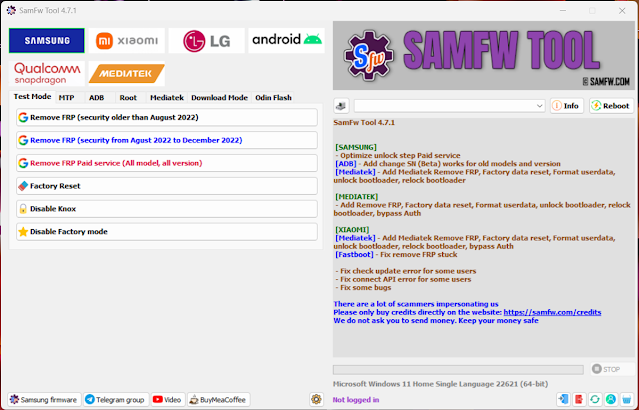
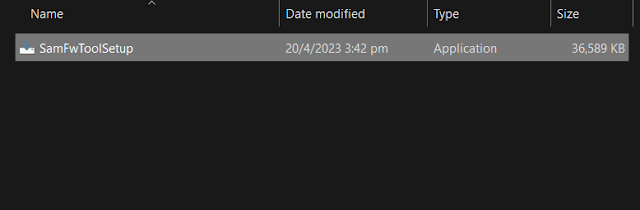



%20%20Google%20Account%20Remove.jpg)
.jpg)
