Samsung Galaxy Z Fold5 Bypass FRP Google Lock 2024
What Is Frp Bypass?
The frp (factory reset protection) feature is a security measure implemented by samsung on their devices to protect users' data in case of theft or unauthorized access. When frp is enabled, the user is prompted to enter their google account credentials after performing a factory reset on the device.
This feature ensures that even if someone tries to reset the device, they won't be able to access it without the owner's google account details.
The Samsung all FRP Unlock process has become very challenging, also you can use any compatible FRP bypass tool & FRP Bypass APK according to your phone to unlock FRP, and here I share the latest FRP Bypass process to bypass FRP lock from your device.
What is the FRP Lock of Samsung Galaxy Z Fold 5 Android 13 phone?
Easy Simple 2 Methods FRP Unlock Google Account:
Method 1: Using Unlock Tool FRP Remove 1 click
Step-By-Step Guide To Unlock tool Bypass Frp On Samsung Galaxy Z fold5
- Run the tool as an administrator
- Click on Register or Login
- To By Get Active Unlock Tool License
- This will take you to the official website to sign up: Here
- Register your Account Hare.
- Now type your registered Email id & Password in the tool
- Click Login
- Now you can use the tool on your computer.
- Right click on My Computer => Select Manage
- The Computer Management Window will open.
- Click on Device Manager
- Check under the Modem section the Samsung Mobile USB Modem will be shown!
- Note: If you see Exclamation Sign on your Samsung USB modem then uninstall the driver and reinstall it again.
- Go back to Phone!
- Open the main Welcome Screen
- Go Emergency Call
- Dial Code *#0*#
- Connect USB Cable Computer to Phone
- Now connect your Samsung Tab S8 Ultra phone to the computer.
- Connect USB Cable Computer to Phone
- FUNCTIONS → [COM] Remove FRP [2023]
- Click Method 2 [New]
- Allow USB Debugging → For Pc
- Now start the ADB interface on the screen and highlight it it's → OK.
- Now wait for some time the phone will automatically bypass FRP.
- You have successfully bypassed the FRP from Samsung Galaxy Z Fold5 phone.
- Once finished, the device will restart.
- Then Disconnect the phone.
- Wait for Powered on the Samsung phone!
- That’s it.
Tool Size: 183 MB
Compatible: Windows
How to Use: Follow the Tutorial
Download: Unlock Tool Latest
Method 2: Using Remote Paid Service
Contact Mrt Unlocker:
Before you start with this process you need to fulfill all the prerequisite criteria to unlock FRP Samsung.
- Your device must have 20-60% of the battery charge before performing the FRP process.
- Download Link: USB Redirector Link
- Most important follow the below guide properly.
- Your device must have 20-60% of the battery charge before performing the FRP process.
- Download Link: USB Redirector Link
- Most important follow the below guide properly.
How to Use Samsung FRP Unlock Tool USB Redirect 1.9.7
1- Download Link: USB Redirector = USBv9.7
2- Install usb redirector 1.9.7 & Open
- 3- Get Remote technical ID > Contact Mrt Unlocker:
- 4- Put Technician ID > IP Address
- 5- Click Connect & wait 1 minutes
- 6 - Turn ON phone > Reconnect USB Cable For Phone.
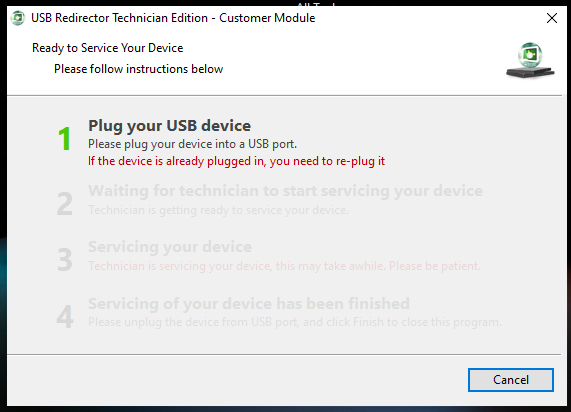
- 7- When 2 Waiting for technician to start wait few moments.
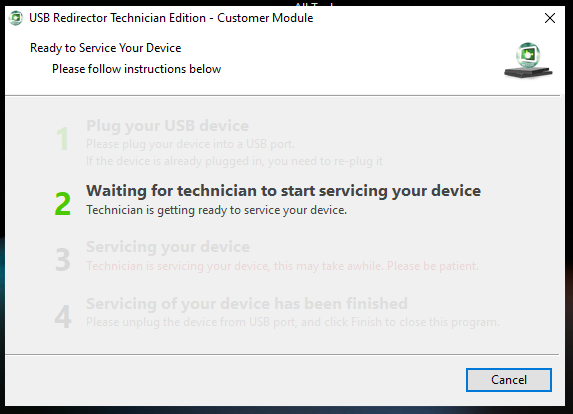
- 8 - Then Seup 3 here FRP mrt Unlock Team Unlock your phone
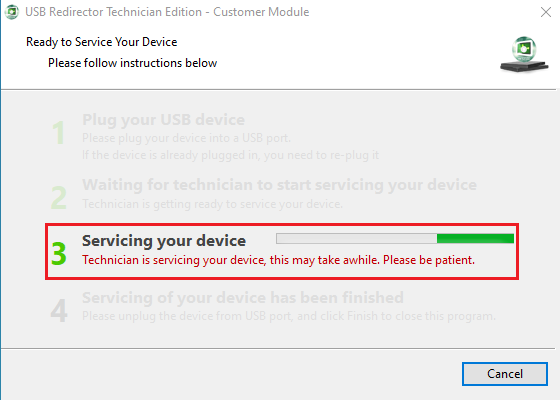
8: When 3 Servicing your device to going step 4 Finished.
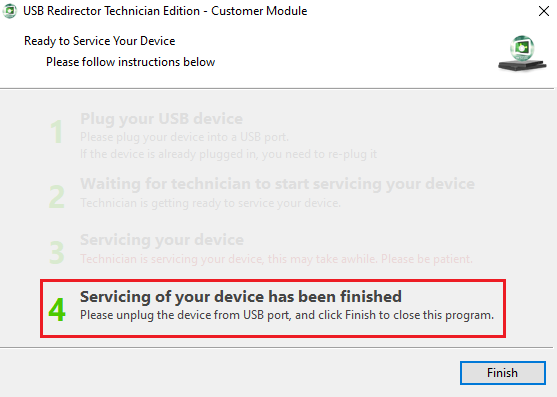
- Finally, Your Samsung FRP/Google Account Removed by Mrt Unlocker.
1- Download Link: USB Redirector = USBv9.7
2- Install usb redirector 1.9.7 & Open
- 3- Get Remote technical ID > Contact Mrt Unlocker:
- 4- Put Technician ID > IP Address
- 5- Click Connect & wait 1 minutes
- 6 - Turn ON phone > Reconnect USB Cable For Phone.
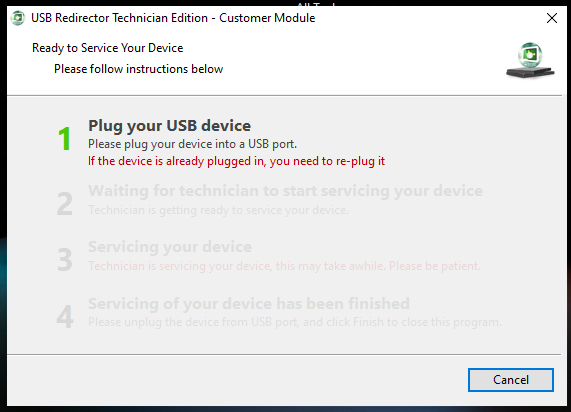
- 7- When 2 Waiting for technician to start wait few moments.
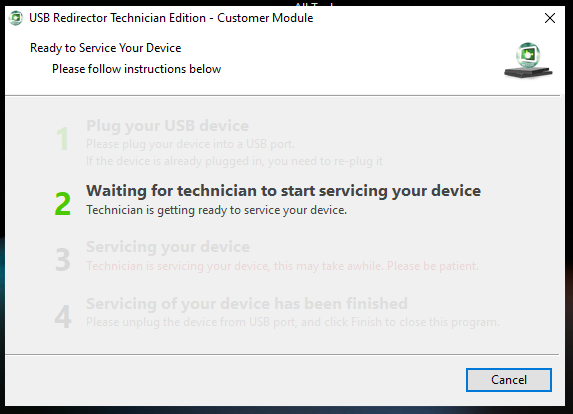
- 8 - Then Seup 3 here FRP mrt Unlock Team Unlock your phone
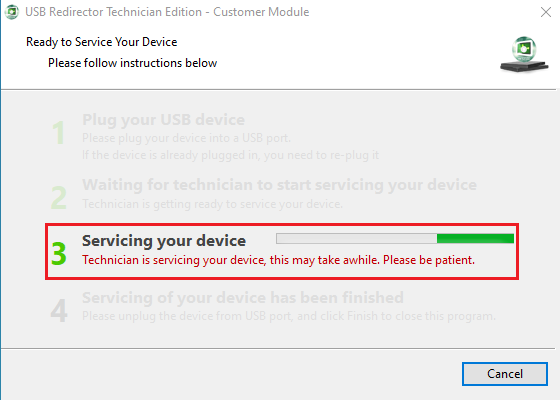
8: When 3 Servicing your device to going step 4 Finished.
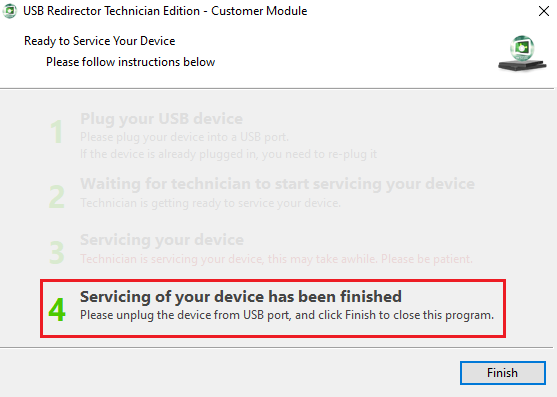
- Finally, Your Samsung FRP/Google Account Removed by Mrt Unlocker.
USB Redirector Tool Download
File Name: USB Redirector Tool v1.9.7
Size: 17MB
Type: .exe
Compatible OS: Windows 7, Windows 8, Windows 10, Windows 11 with 32&64bit
Download Link: Direct Link || Mega
File Name: USB Redirector Tool v1.9.7
Size: 17MB
Type: .exe
Compatible OS: Windows 7, Windows 8, Windows 10, Windows 11 with 32&64bit
Download Link: Direct Link || Mega



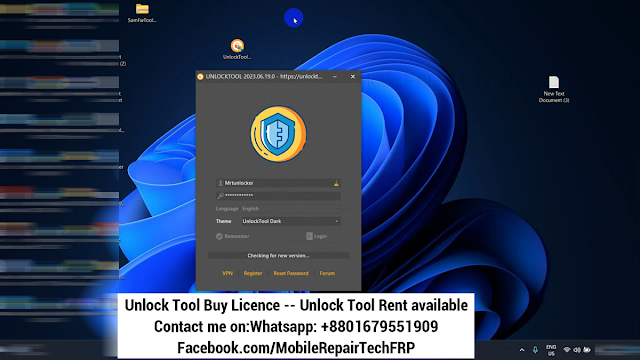








%20%20Google%20Account%20Remove.jpg)
.jpg)
