Android Utility Tool v116 Download Free | Android Utility tool
Whats is Andrid Utility Tool
Android utility tool is a small Utility program that you can use to Bypass Samsung Frp Lock,This problem is seen a lot in enable ADB Failed Samfw tool. Most of the users are getting worried because their Samsung mobile Google account is not getting bypassed. Why is the problem of (Enable ADB Failed), in this article I will tell you how to solve it. If your mobile is also locked by Google account, and you are worried and want to solve this problem, then you will find the link of tool below which will bypass FRP Lock without any problem.
Android Utility is a powerful utility tool designed to cater to the needs of Android smartphone users. With its comprehensive range of features, it simplifies the process of maintaining and repairing smartphones, ensuring optimal performance and longevity.
Enable ADB Failed error showing Fix.
Samsung Mobile is always taking steps to improve its security. So that no one can access the user’s data, the most special security is FRP. When the mobile gets stuck on this option, anyone can’t access their mobile. To bypass this, there are many unlock tools in the market that solve this problem. While solving this problem, Enable ADB Failed, This Problem error is showing up a lot in front of the user these days. This error is mostly showing on Android 13.
The solution to “Enable ADB Failed” problem is very simple if you follow the method that I mentioned you can get rid of this problem very quickly below you will find the link of unlock tool download this new latest tool and solve this problem Get rid of.
Android Utility - [v116.00.1644:04:09:2023]:
Features:
Disable Auth
- Dump Preloader
- Crash Preloader to Brom
- Reboot AT Mode
- Reboot Factory Mode
- Reboot Fastboot Mode
- Read Device Info [BootROM]
- (eMMC/UFS) Health Check [BootROM]
- Read (eMMC/UFS) [USER_SECTION] Dump (USB) [16MB]
- Write (eMMC/UFS) [USER_SECTION] Dump (USB)
- Read (eMMC/UFS) BOOT_SECTION (LUNO/BOOT1)
- Write (eMMC/UFS) BOOT_SECTION (LUNO/BOOT1)
- Redmi 6A (cactus) Unlock Bootloader.
- Xiaomi 11T (agate) Unlock Bootloader
- Xiaomi 111 (agate) Relock Bootloader
- Redmi Note 11 Pro+ 5G (pissarro) Unlock Bootloader
- Redmi Note 11 Pro+ 5G (pissarro) Relock Bootloader
- LGE New SEC Force BRom (FM)
- VIVO New SEC Readinfo (FM)
- VIVO (MT6771/MT6765) Force BRom
- VIVO (MT6771/MT6765) Exit BRom
- VIVO (MT6771/MT6765) Remove Demo
MediaTek [Meta Mode]:
- Main Partition MGR
- Reboot METARead META Info
- Dump MDDB/APDB (META)
- Dump NV Regions (META)
- Dump EXT_CSD (META)
- EMMC Health Check (MTA)
- Factory Reset – META
- Factory Reset – META (OPPO F5 + VIVO)
- Factory Reset – META (VIVO) [Y15/Y30]
- Factory Reset – META – (RbFs) [Rebuild USRDATA]
- Gen FRP PKG (META)
- Write FRP PKG (META)
- Read NVRAM (META)
- Write NVRAM (META)
- Unlock Network (META)
- Do not use MODEM API (MD) for [AP] only.
- MediaTek [META MODE]:
- Insert partition name (NVRAM, system, para, etc.). Format PART (META)
- Read PART (META)
- Write PART (META)
- Dump USERAREA (META)
- Dump PGPT (META)
MediaTek [Huawei]:
- Huawei Y9A (FRL-L22) Force BRom
- Huawei Y9A (FRL-L22) Exit BRom
- Honor X6 (VNE-LX2) Force BRom
- Honor X6 (VNE-LX2) Exit BRom
How to Use the Android Utility FRP Tool
- Below you will find the tool link, download the tool.
- Install all USB drivers.
- Open the unlock tool android 13.
- Connect the mobile with the computer.
- Dial #0# on Mobile Emergency Dealer
- Check in your computer that the mobile is connected to the computer successfully.
- If the mobile is not connected to the computer, choose a good USB.
- After connecting with mobile PC, check in your tool that is showing there.
- Click on ADB G-Lock Bypass option.
- After a few seconds, Click Accept USB debugging on the phone if it appears.
- After the process is completed on the Unlock tool Android 13, your mobile will restart and as soon as it turns on again, you will know that the FRP lock has been removed.
Download Android Utility V116 Latest Version
Download MTK Auth Secure Boot Disable tool V116 latest version easily from the below link. Make sure, don’t forget to install the LibUSB/Filter MTK USB Driver on your computer.
More: Samsung FRP Tool Latest Security Android 14 USB Redirector
File Name: AndroidUtility Tool.zip
Size: 124MB
Type: .exe
Compatible OS: Windows 7, Windows 8, Windows 10, Windows 11 with 32&64bit
Developer: Mofadal Altyeb
Download Smartcard Edition V115: Mega || Mediafire
Download No Smart Card Edition V116: Download || Mega
How to Unlock Samsung FRP Lock Android 13
- Download Link
- Extract the Android Utility Tool on your PC.
- Install Samsung USB Driver Link
- Double click to run Android Service Tool.exe file.
- Click on the Samsung Tab
- Go to Emergency call then type *#0*#.
- Samsung Activate ADB New SEC (MTP) If it doesn't work!
- Samsung Activate ADB (MTP)
- Click on The Android Main Tab
- Click on ADB G- lock Bypass.
- After the process is completed on the Unlock tool Android 13, your mobile will restart and as soon as it turns on again, you will know that the FRP lock has been removed.


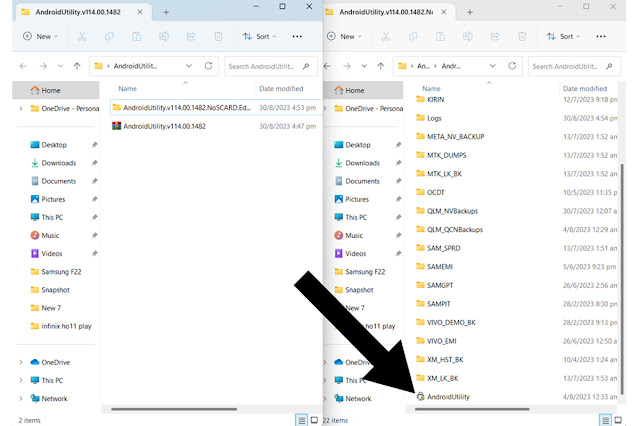
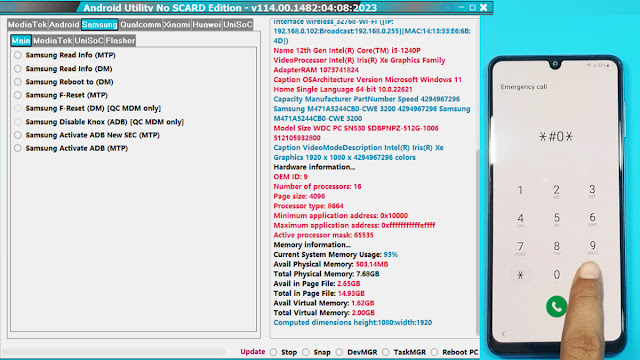



%20%20Google%20Account%20Remove.jpg)
.jpg)
