ZeroKnox Removal Tool V1.4 Free Frp Unlock One Click
Whats is ZeroKnox Removal Tool
ZeroKnox Removal Tool now at version 1.4 has just introduced its latest update, making it even more versatile and user-friendly. This Windows-based software empowers users to unlock KG Lock and bypass Factory Reset Protection (FRP) locks with just a single click.
ZeroKnox Removal tool is a small Utility program that you can use to Bypass Samsung Frp Lock,This problem is seen a lot in enable ADB Failed Samfw tool. Most of the users are getting worried because their Samsung mobile Google account is not getting bypassed. Why is the problem of (Enable ADB Failed), in this article I will tell you how to solve it. If your mobile is also locked by Google account, and you are worried and want to solve this problem, then you will find the link of tool below which will bypass FRP Lock without any problem.
ZeroKnox Removal tool is a powerful utility tool designed to cater to the needs of Android smartphone users. With its comprehensive range of features, it simplifies the process of maintaining and repairing smartphones, ensuring optimal performance and longevity.
Enable ADB Failed error showing Fix!
Samsung Mobile is always taking steps to improve its security. So that no one can access the user’s data, the most special security is FRP. When the mobile gets stuck on this option, anyone can’t access their mobile. To bypass this, there are many unlock tools in the market that solve this problem. While solving this problem, Enable ADB Failed, This Problem error is showing up a lot in front of the user these days. This error is mostly showing on Android 13.
The solution to “Enable ADB Failed” problem is very simple if you follow the method that I mentioned you can get rid of this problem very quickly below you will find the link of unlock tool download this new latest tool and solve this problem Get rid of.
ZeroKnox Removal Tool V1.4
Features of Zero Knox Removal Tool
- Factory Reset
- ADB Enable via (*#0*#)
- Reboot Download Mode
- Reset FRP (ADB Mode) Using MTP Mode
- Bypass Knox Security
- KG Lock Removal (Using Step 1 to Step 4 Buttons Click)
- Screen Size Adjustment , Fix Restore
- Knox Guard Patch (Root Require) Factory Reset Allowed/Reflash Not Allowed
How To Use This Tool ?
- First, Download download the zip file from the below link
- unzip/extract Downloaded files
- Ensure you have disabled the antivirus/windows defender before running the tool
- Next, open the destination folder
- Run the ZeroKnox Removal v1.0
- Next, you can install Samsung drivers if you already installed skip this step
- Connect the phone and try to do any function
- Enjoy Yourself.
Remove FRP Samsung With one click
1- Connect the phone to the PC, and install the Samsung driver if you have not yet installed
2- Go to emergency call then type *#0*#.
3- Click Remove FRP on the Tool
4- Click Accept USB debugging on the phone if it appears.
5- The phone will finish and reboot after removing FRP.
Download ZeroKnox Removal Tool V1.4 Latest Version
File Name: Zero Knox Removal
File Size: 9MB
Developer: Zero Security
File Type: Zip
Compatible OS: Windows 7, Windows 8, Windows 10, Windows 11 with 32&64bit
Download LInk : Download

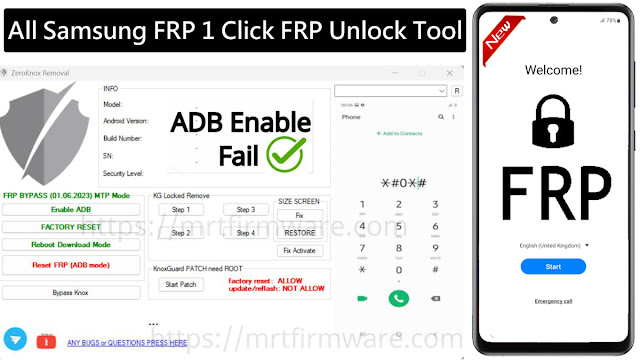

%20%20Google%20Account%20Remove.jpg)
.jpg)
