Samsung Galaxy Tab A7 10.4 Sm-T505N Frp Bypass Android 13
To bypass the FRP (Factory Reset Protection) on the Samsung Galaxy Tab A7 10.4 SM-T505N running Android 13, follow these steps. The Samsung Galaxy Tab A7 10.4 SM-T505N running on Android 13 comes with a FRP (Factory Reset Protection) feature that prevents unauthorized users from accessing the device after a factory reset.
To bypass this FRP lock, you can follow these steps. Please note that these steps are for educational purposes only and should not be used to perform any illegal activities. First, connect your Samsung Galaxy Tab A7 10. 4 SM-T505N to a Wi-Fi network.
Then, when you reach the Google account verification page, click on the "Back" button to go back to the Wi-Fi network selection page. From there, click on "Add network" and type any random text in the "Network name" field. Long-press the text you just entered, and then click on the three dots that appear on the screen. This will open the "Assist" option. Click on "Assist", and this will take you to the Google search page. In the search bar, type "Settings" and click on the first result that appears. This will take you to the Settings menu. From there, scroll down and find the "Accounts" option. Click on it, and then click on "Add account". Follow the on-screen prompts to add a new Google account. Once the new account is added, restart your device. After the restart, you should be able to set up your Samsung Galaxy Tab A7 10. 4 SM-T505N without encountering the FRP lock. Please note that bypassing the FRP lock may not be legal in your country, and it may also void your device's warranty. This guide is for educational purposes only, and the responsibility for any unauthorized use of this information lies solely with the user.

Understanding Frp Bypass
Understand FRP Bypass for Samsung Galaxy Tab A7 10. 4 SM-T505N running Android 13. Protect your mobile device and bypass factory reset protection with this straightforward guide.
Explanation
FRP stands for Factory Reset Protection, which is a security feature introduced by Google to protect Android devices from unauthorized access. When you set up a new Android device or perform a factory reset, FRP is enabled by default. This means that if someone tries to reset the device without proper authorization, they will be required to enter the Google account information that was previously associated with the device.
Importance Of Frp Bypass
FRP Bypass is a method used to bypass the Factory Reset Protection feature on Android devices. There are various reasons why someone might want to perform an FRP Bypass. It can be useful in situations where you have forgotten your Google account credentials or have purchased a second-hand device that is locked with FRP. By bypassing FRP, you can regain access to your device and use it without any restrictions.
When Is It Necessary?
Performing an FRP Bypass is necessary in specific situations. For instance, if you have forgotten your Google account credentials and are unable to access your device, bypassing FRP can help you regain control of your device. Additionally, if you have purchased a second-hand device that is locked with FRP and the previous owner did not remove their Google account from the device, you will need to bypass FRP to use the device as your own.

Samsung Galaxy Tab A7 10.4 Sm-t505n
The Samsung Galaxy Tab A7 10.4 Sm-T505N:
The Samsung Galaxy Tab A7 10.4 Sm-T505N is a powerful and feature-packed tablet that offers an immersive multimedia experience. With its impressive 10.4-inch display and sleek design, this tablet is perfect for both work and play. Whether you want to watch movies, browse the internet, or tackle productivity tasks, the Samsung Galaxy Tab A7 10.4 Sm-T505N has you covered.
Overview
The Samsung Galaxy Tab A7 10.4 Sm-T505N is designed with user convenience in mind. Its slim and lightweight build makes it easy to carry wherever you go, while its stunning display delivers vibrant colors and sharp details. Powered by a robust processor, this tablet ensures smooth performance, allowing you to multitask effortlessly.
Android 13 Compatibility
The Samsung Galaxy Tab A7 10.4 Sm-T505N is fully compatible with the latest version of Android, Android 13. This means you can enjoy all the new features and enhancements that Android 13 has to offer. From improved security measures to smoother animations, Android 13 takes your user experience to the next level.
In addition to Android 13 compatibility, the Samsung Galaxy Tab A7 10.4 Sm-T505N comes preloaded with a range of productivity and entertainment apps, allowing you to make the most of your tablet right out of the box. Whether you need to stay organized with productivity tools or unwind with your favorite streaming services, this tablet has got you covered.
With its powerful battery life, the Samsung Galaxy Tab A7 10.4 Sm-T505N keeps you connected and entertained throughout the day. Whether you're streaming videos, browsing the internet, or playing games, you can trust this tablet to deliver impressive performance without running out of power.
In conclusion, the Samsung Galaxy Tab A7 10.4 Sm-T505N is a versatile and reliable tablet that offers a seamless user experience. From its sleek design to its powerful performance, this tablet is sure to enhance your digital lifestyle. Upgrade to the Samsung Galaxy Tab A7 10.4 Sm-T505N and unlock a world of possibilities.
Step-by-step Frp Bypass Guide
Are you looking for an easy and effective way to bypass the FRP (Factory Reset Protection) on your Samsung Galaxy Tab A7 10.4 Sm-T505N running Android 13? Look no further! In this step-by-step FRP Bypass Guide, we will walk you through each stage of the process, from preparation to successfully bypassing the FRP lock. Follow these simple instructions to regain access to your device without any hassle.
Preparation
Before we begin, let's ensure you have everything you need for a successful FRP bypass. Take a look at the following checklist:
- A computer or laptop
- A stable internet connection
- A USB cable to connect your Samsung Galaxy Tab A7 10.4 Sm-T505N to the computer
- A FRP bypass tool suitable for Android 13 (make sure it is from a reliable source)
Initial Setup
Now that you have all the necessary tools, it's time to set up your devices for the FRP bypass process. Follow these simple steps:
- Power on your Samsung Galaxy Tab A7 10.4 Sm-T505N and complete the initial setup until you reach the Google Account verification screen.
- Connect your device to the computer using the USB cable.
- On your computer, open the FRP bypass tool you downloaded earlier.
- Follow the on-screen instructions provided by the tool to establish a connection between your device and the computer.
Bypassing Frp
Now that you are ready, let's start bypassing the FRP lock on your Samsung Galaxy Tab A7 10.4 Sm-T505N:
- Launch the FRP bypass tool on your computer and select the appropriate model and Android version of your device.
- Follow the instructions given by the tool to put your device into the required mode, such as download mode or recovery mode.
- Once your device is in the correct mode, the tool will begin the FRP bypass process automatically.
That's it! You have successfully bypassed the FRP lock on your Samsung Galaxy Tab A7 10.4 Sm-T505N running Android 13. You can now regain full access to your device without any restrictions. Remember to always use reliable sources and tools when performing any bypass procedures to ensure the safety and security of your device.

How to Bypass Google Account verification
If all free Unlock method does not work in your case, unfortunately, you are left with only option of doing Unlock on your Samsung Galaxy Tab A7 10.4 Sm-T505N. To do this, follow these steps I will write Friendly article to help you.
If all free Unlock method does not work in your case, unfortunately, you are left with only option of doing Unlock on your Samsung Galaxy Tab A7 10.4 Sm-T505N. To do this, follow these steps I will write Friendly article to help you.
How to Unlock Samsung Galaxy Tab A7 10.4 Sm-T505N FRP Unlock Tool
1- Open USB Redirector USB Redirector v9.7 then open Next.2- Get Remote technical ID > Contact Mrt Unlocker Assistant:
1- Install usb redirector 1.9.7 & Open
2- Click Join Network & Loging My ID
- 5- Turn ON phone > Reconnect USB Cable.
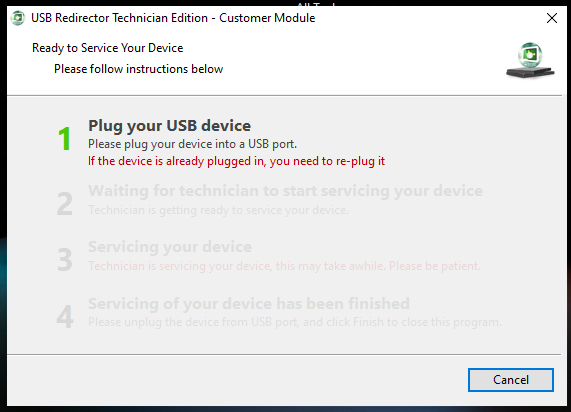
- 6- When 2 Waiting for technician to start wait few moments.
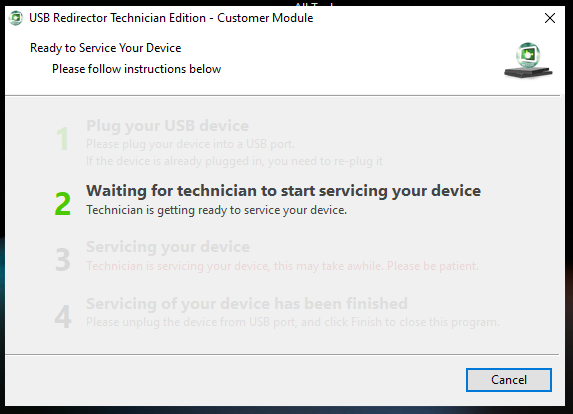
- 7- Then Seup 3 here FRP Mrt Unlock Team Unlock your phone
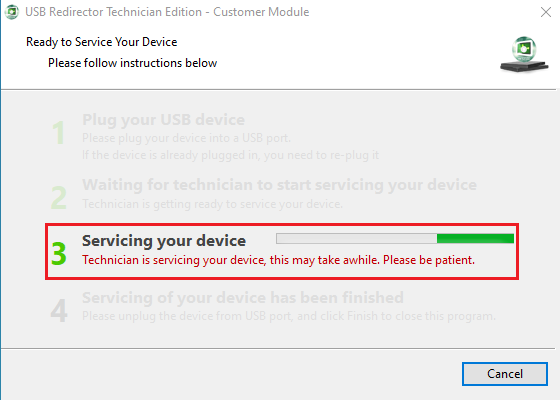
- 8- When you see Setup 4 FRP Unlock done
- 9- That's it
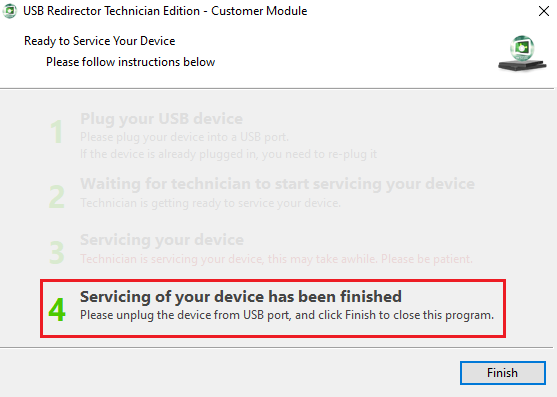
- Finally, Your Samsung FRP/Google Account Removed by Mrt Unlocker.
1- Install usb redirector 1.9.7 & Open
2- Click Join Network & Loging My ID
- 5- Turn ON phone > Reconnect USB Cable.
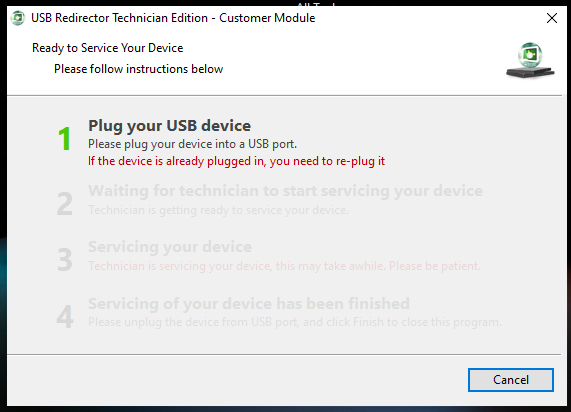
- 6- When 2 Waiting for technician to start wait few moments.
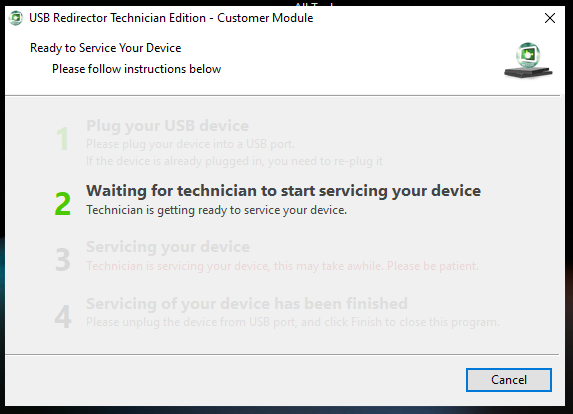
- 7- Then Seup 3 here FRP Mrt Unlock Team Unlock your phone
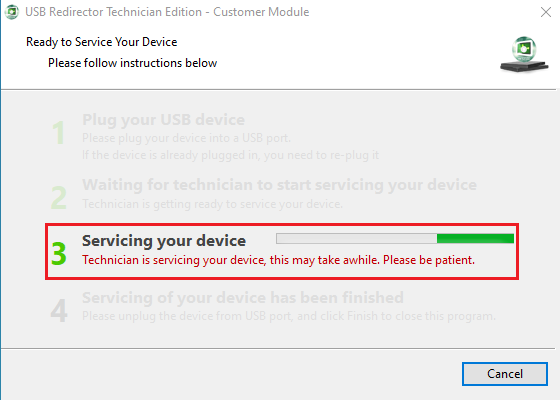
- 8- When you see Setup 4 FRP Unlock done
- 9- That's it
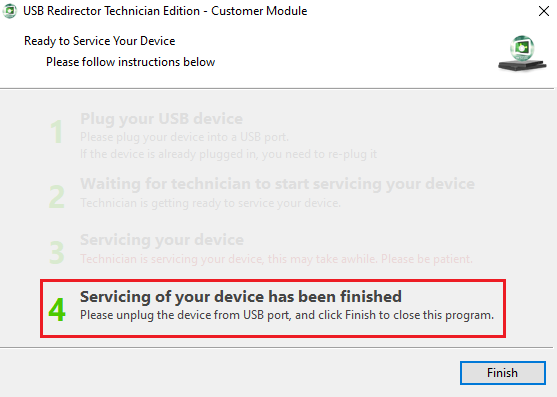
- Finally, Your Samsung FRP/Google Account Removed by Mrt Unlocker.
USB Redirector Tool
File Name: USB Redirector Tool v1.9.7
Size: 17MB
Type: .exe
Compatible OS: Windows 7, Windows 8, Windows 10, Windows 11 with 32&64bit
Link: Direct Link || Mega
File Name: USB Redirector Tool v1.9.7
Size: 17MB
Type: .exe
Compatible OS: Windows 7, Windows 8, Windows 10, Windows 11 with 32&64bit
Link: Direct Link || Mega
☏ For Any Premium Unlock Service Instantly Need Contact Us:⬇️
 Direct Inbox: m.me/MobileRepairTechFRP
Direct Inbox: m.me/MobileRepairTechFRP Telegram: https://t.me/MrtUnlocker
Telegram: https://t.me/MrtUnlocker WhatsApps: wa.me/+8801679551909🔔Telegram Channel: https://t.me/mrtunlock
WhatsApps: wa.me/+8801679551909🔔Telegram Channel: https://t.me/mrtunlock
Troubleshooting
When troubleshooting Samsung Galaxy Tab A7 10. 4 Sm-T505N Frp Bypass on Android 13, follow these steps to resolve any issues you may encounter.
Common Issues
While using the Samsung Galaxy Tab A7 10.4 Sm-T505N, you may come across some common issues that can hinder the smooth functioning of your device. Here, we have outlined a few of these issues along with effective troubleshooting solutions.
Tips To Avoid Problems
- Keep your device updated with the latest Android 13 software version to ensure you have access to the latest features and bug fixes.
- Regularly clear cache and unnecessary files to optimize device performance.
- Be cautious when downloading apps from untrusted sources, as they may contain malware or cause compatibility issues.
- Protect your device with a reliable anti-virus software to prevent security breaches and potential threats.
- Ensure you have enough free storage space on your device to avoid lagging or freezing issues.
- Avoid excessive multitasking, as it can overload the device's resources and slow down its performance.
If you encounter any issues with your Samsung Galaxy Tab A7 10.4 Sm-T505N, refer to the table below for common problems and their troubleshooting solutions.
Frequently Asked Questions For Samsung Galaxy Tab A7 10.4 Sm-t505n Frp Bypass Android 13
How To Bypass Frp On Samsung Galaxy Tab A7 10.4 Sm-t505n Running Android 13?
To bypass FRP on your Samsung Galaxy Tab A7 10. 4 Sm-T505N running Android 13, you can follow these steps: [Provide step-by-step instructions on how to bypass FRP. Include relevant software or tools that may be required. ] This method is effective and will enable you to access your device without any issues.
Why Is Frp Lock Activated On The Samsung Galaxy Tab A7 10.4 Sm-t505n?
FRP (Factory Reset Protection) lock is activated on the Samsung Galaxy Tab A7 10. 4 Sm-T505N as a security measure to prevent unauthorized access to your device. It ensures that even if your device is reset, the person attempting to use it must authenticate using your Google account credentials.
Conclusion
To sum up, this blog post has provided a detailed guide on how to bypass FRP on the Samsung Galaxy Tab A7 10. 4 SM-T505N running Android 13. By following the step-by-step instructions provided, users can successfully unlock their device and regain access to its functions.
It is crucial to carefully follow each step to ensure a smooth bypass process. Keep in mind that these methods are intended for educational purposes only. Stay informed and always practice caution when modifying device settings.




%20%20Google%20Account%20Remove.jpg)
.jpg)
